Search Tips
Wildcards — By default, a wildcard asterisk character (*) is automatically appended to each search term. You can add * at the beginning or in the middle of a term yourself:
Google would match Google or Googles
*oogle would match Google or Scroogles
G*le would match Google or Goooooooooogle
Negation — By prepending a minus character (-) in front of a search term, you ensure that the search results do not contain that term:
Google Maps -Auto will search for all instances of Google* Maps* that don't contain Auto
Literal phrases — By surrounding a term or multiple terms with quotation marks ("), you ensure that the order and grouping of terms are preserved, and no wildcards are automatically added to the end of each term:
"Google Photos" 8.*
Xfinity "xfi"
Combinations — You can combine the techniques above, such as mixing negation and quotation marks:
*oogle Play Services -"12.12"
Version:1.8.6
Uploaded:May 14, 2025 at 10:57AM UTC
File size:5.64 MB
Version:1.4
Uploaded:October 27, 2024 at 6:37PM UTC
File size:19.24 MB