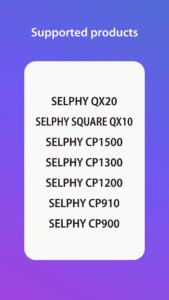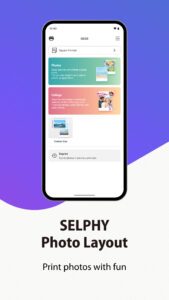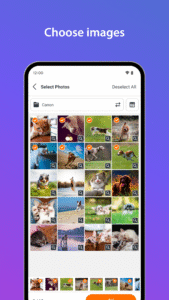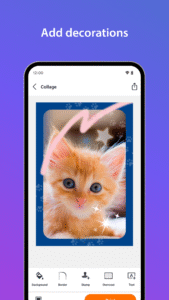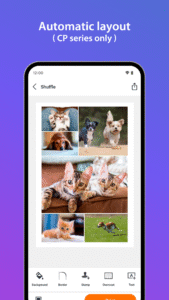What's new in SELPHY Photo Layout 4.2.0
- The Photo Menu now supports laying out multiple photos on a single page.
- Tile printing is supported, allowing you to print large images by splitting them into multiple tiles.
- The painting function now includes a sparkling brush and rainbow colors.
- Design frames are now available on the CP series as well.
[Ver.4.2.0]
About SELPHY Photo Layout 4.2.0
SELPHY Photo Layout is an application that allows you to create/save layouts of images to be printed with SELPHY using images stored on your smartphone or tablet.
[Key Features]
- Connect your smartphone or tablet wirelessly with SELPHY printers and enjoy high-quality photo printing.
("Canon PRINT" must be installed separately for CP1300, CP1200, CP910, and CP900.)
- Easily print photos directly from the ‘Photos’ menu.
- Decorate and layout your photos freely with the ‘Collage’ menu before printing.
[Supported Products]
< SELPHY CP Series >
- CP1500, CP1300, CP1200, CP910, CP900
< SELPHY QX Series >
- QX20, SQUARE QX10
[System requirement]
- Android 12/13/14/15/16
[Supported Images]
- JPEG, PNG, HEIF
[Supported Layouts / Functions ]
< SELPHY CP Series >
- Photos (Easily print an unmodified original photo.)
- Collage (Have fun decorating or arranging multiple photos before you print.)
- ID Photo (Print ID photos such as passport and driver’s license pictures from selfies.)
- Shuffle (Select up to 20 images, and they will be automatically arranged and printed on one sheet.)
- Custom Size (Print in any photo size)
- Tiling (split the photo into multiple tiles to print large)
- Reprint (Print additional copies from your previously printed collection.)
- Collage Decoration Features (Include stamps, text, and embedded QR codes.)
- Pattern Overcoat Processing (Only for CP1500).
< SELPHY QX Series >
- Photos (Easily print an unmodified original photo.)
- Collage (Have fun decorating or arranging multiple photos before you print.)
- Custom Size (Print in any photo size)
- Reprint (Print additional copies from your previously printed collection.)
- Collage Decoration Features (Include stamps, frames, text, and embedded QR codes.)
- Pattern Overcoat Processing.
- Card & Square Hybrid Printing / Borderless & Bordered Printing (Only for QX20).
[Supported Paper Size]
- All available SELPHY-specific paper sizes for purchase *2
< SELPHY CP Series >
- Postcard Size
- L (3R) Size
- Card Size
< SELPHY QX Series >
- Square Sticker Paper for QX.
- Card Sticker Paper for QX (Only for QX20).
*1: availability may differ depending on region.
[Important Notes]
- If application does not operate properly, try again after shutting down the application.
- Features and services available in this application may differ depending on the model, country or region, and environment.
- Visit your local Canon Web pages for more details.
SELPHY Photo Layout 4.2.0 trailer
Version:4.2.0
Uploaded:October 16, 2025 at 12:20AM UTC
File size:35.77 MB
Downloads:7
Version:4.1.0
Uploaded:July 21, 2025 at 5:41AM UTC
File size:30.53 MB
Downloads:38
Version:4.0.12
Uploaded:March 20, 2025 at 12:00AM UTC
File size:28.52 MB
Downloads:13
Version:3.1.1
Uploaded:April 1, 2024 at 1:40AM UTC
File size:34.02 MB
Downloads:287
Version:3.1.0
Uploaded:May 31, 2023 at 12:00AM UTC
File size:98.13 MB
Downloads:297
Version:1.0.0
Uploaded:September 2, 2018 at 12:00AM UTC
File size:47.08 MB
Downloads:37