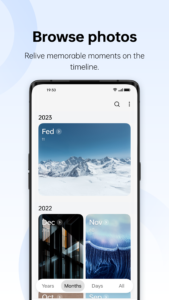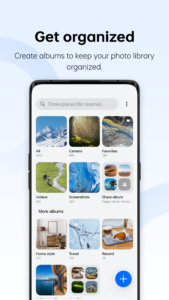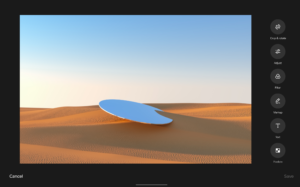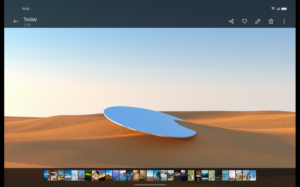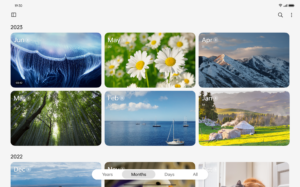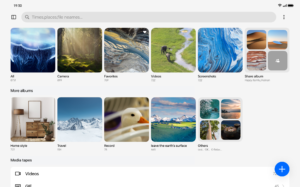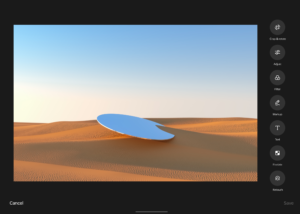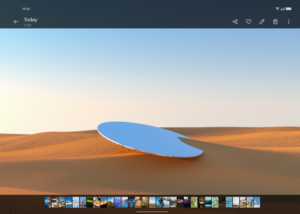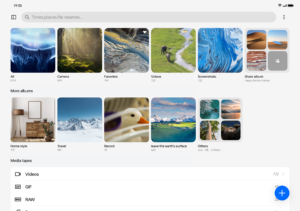What's new in OPPO Photos 15.77.1
From version 14.60.3:
1. You can now tap a thumbnail to preview it when selecting multiple photos.
2. Improves the loading speed when viewing a photo in full screen.
3. Improves the experience when viewing a photo in full screen. When you zoom in or out on a photo, the menu will be hidden automatically.
4. When switching between year/month/day views, the featured photo's position will stay unchanged.
About OPPO Photos 15.77.1
View photos in the finest level of detail, or quickly browse through multiple photos. Switch between different views, or browse by date or location. View automatically generated memories and revisit meaningful moments from the past.
Use presets and templates to easily enhance photo composition or modify them for different effects. Add creativity to your photos by creating animated GIFs, collages, and cutouts.
Create albums to organize your photo library and protect your private photos with a password. Smart grouping works automatically to keep your photo library clean and tidy.
Automatically sync your photos to the cloud so that you can view and manage them on any device.
Version:15.77.1
Uploaded:December 6, 2025 at 6:54PM UTC
File size:282.8 MB
Downloads:395
Version:16.12.70
Uploaded:November 29, 2025 at 11:46PM UTC
File size:170.34 MB
Downloads:904
Version:16.12.66
Uploaded:November 29, 2025 at 3:23AM UTC
File size:172.89 MB
Downloads:65
Version:16.12.26
Uploaded:November 29, 2025 at 3:17AM UTC
File size:286.83 MB
Downloads:39
Version:16.10.50
Uploaded:November 29, 2025 at 3:09AM UTC
File size:168.44 MB
Downloads:42
Version:16.10.8
Uploaded:November 29, 2025 at 3:01AM UTC
File size:284.93 MB
Downloads:35
Version:16.12.82
Uploaded:November 29, 2025 at 2:52AM UTC
File size:295.99 MB
Downloads:156
Version:16.12.73
Uploaded:November 23, 2025 at 9:57PM UTC
File size:169.63 MB
Downloads:305
Version:16.7.50
Uploaded:November 13, 2025 at 12:50PM UTC
File size:266.98 MB
Downloads:53
Version:16.6.32_sp1
Uploaded:November 7, 2025 at 1:22PM UTC
File size:293.46 MB
Downloads:115