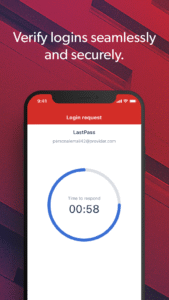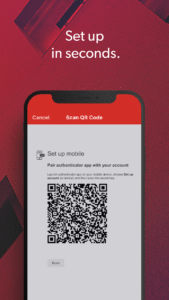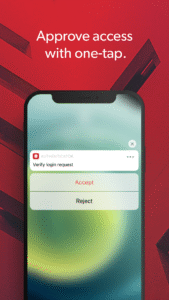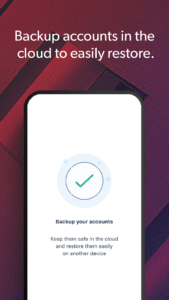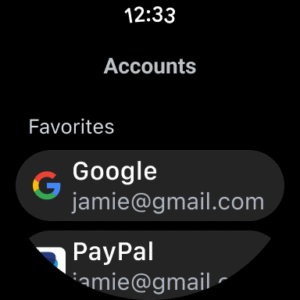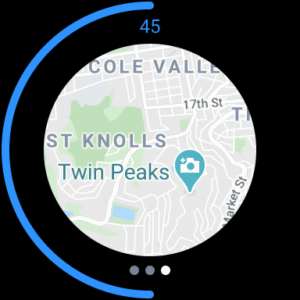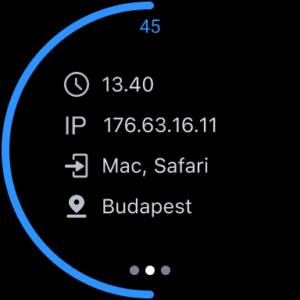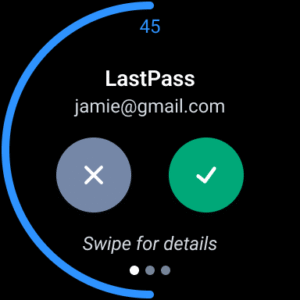What's new in LastPass Authenticator 1.1.0.539
New in this release:
- This release features some small fixes and stability improvements.
We have more improvements in the works for future releases, so keep the feedback coming!
About LastPass Authenticator 1.1.0.539
LastPass Authenticator is a two-factor authentication app for your LastPass account and other supported apps. LastPass Authenticator offers simple, secure authentication to your accounts by generating passcodes for login or receiving push notifications for one-tap approval.
ADD MORE SECURITY
Safeguard your LastPass account by requiring two-factor authentication codes when signing in. Two-factor authentication improves your digital security by protecting your account with an additional login step. Even if your password is compromised, your account can’t be accessed without the two-factor authentication code.
You can even mark a device as “trusted”, so you won’t be prompted for codes on that device but your account will still be protected with two-factor authentication.
HOW IT WORKS
To turn on LastPass Authenticator for your LastPass account:
1. Download LastPass Authenticator to your mobile device.
2. Login to LastPass and launch your “Account Settings” from your vault.
3. In “Multifactor Options”, edit LastPass Authenticator and view the barcode.
4. Scan the barcode with the LastPass Authenticator app.
5. Set your preferences and save your changes.
LastPass Authenticator can also be turned on for any service or app that supports Google Authenticator or TOTP-based two-factor authentication.
To login to your LastPass account or other supported vendor service:
1. Open the app to generate a 6-digit, 30-second code OR approve/deny an automated push notification
2. Alternatively, send SMS code
3. Enter the code into the login prompt on your device OR hit approve/deny request
FEATURES
- Generates 6-digit codes every 30 seconds
- Push notifications for one-tap approval
- Support for SMS codes
- Automated set-up via QR code
- Support for LastPass accounts
- Support for other TOTP-compatible services and apps (including any that support Google Authenticator)
- Add multiple accounts
- Available on Android and iOS
Download LastPass Authenticator 1.1.0.539
This release may come in several variants. Consult our handy FAQ to see which download is right for you.
Version:2.22.0
Uploaded:January 27, 2025 at 12:00AM UTC
File size:4.01 MB
Version:2.22.0
Uploaded:January 27, 2025 at 12:00AM UTC
File size:13.28 MB
Downloads:2
Version:2.21.3
Uploaded:December 9, 2024 at 12:00AM UTC
File size:13.46 MB
Downloads:2
Version:1.2.0.1167
Uploaded:March 20, 2018 at 8:23PM UTC
File size:3.58 MB
Downloads:452
Version:1.2.0.1145
Uploaded:December 30, 2017 at 12:46AM UTC
File size:3.46 MB
Downloads:187
Version:1.2.0.1133
Uploaded:September 28, 2017 at 8:13PM UTC
File size:3.46 MB
Downloads:194
Version:1.1.0.1095
Uploaded:July 19, 2017 at 10:59PM UTC
File size:3.69 MB
Downloads:207
Version:1.1.0.1036
Uploaded:June 12, 2017 at 4:05PM UTC
File size:3.69 MB
Downloads:296
Version:1.1.0.1027
Uploaded:June 7, 2017 at 7:46PM UTC
File size:3.69 MB
Downloads:81
Version:1.1.0.992
Uploaded:May 23, 2017 at 4:14PM UTC
File size:3.68 MB
Downloads:99
Version:1.1.0.972
Uploaded:May 18, 2017 at 4:47PM UTC
File size:3.68 MB
Downloads:111