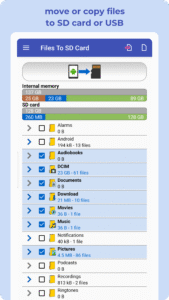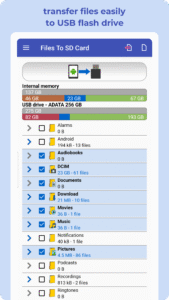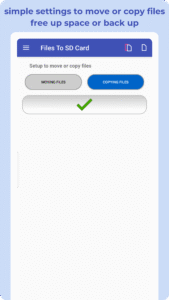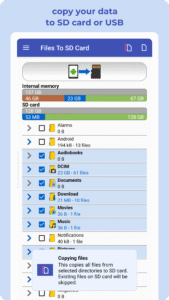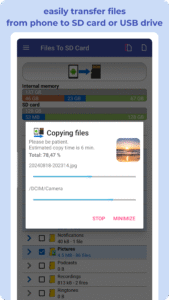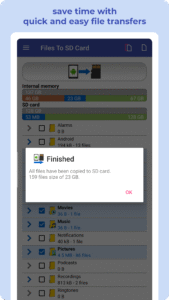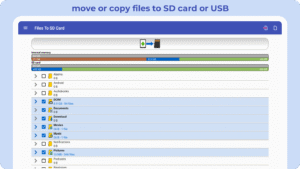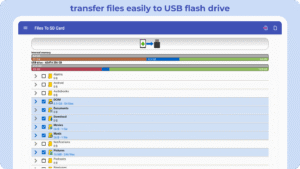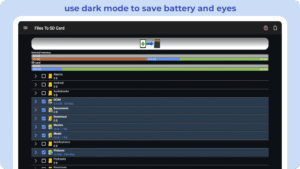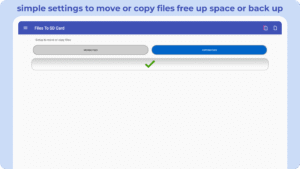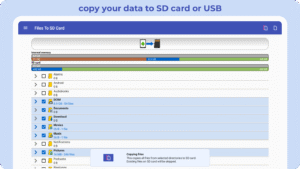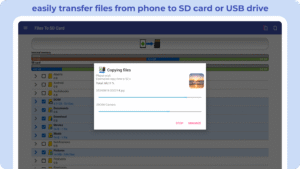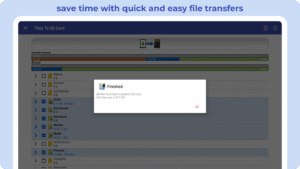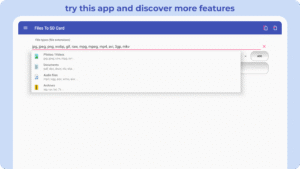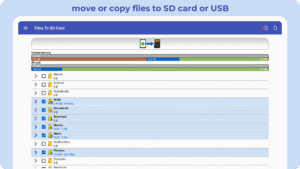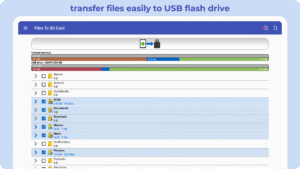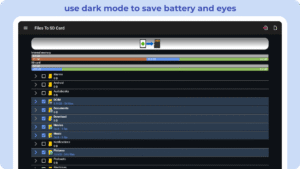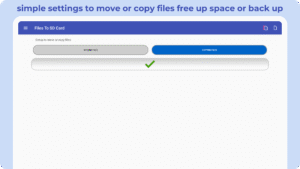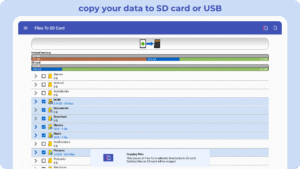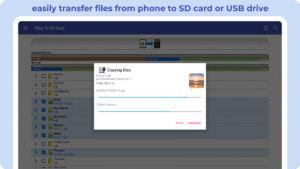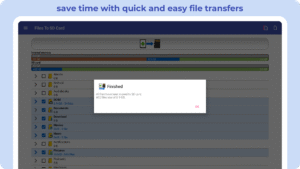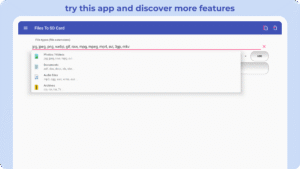What's new in Files To SD Card or USB Drive 1.7008
✅ Added a new widget for displaying free storage space
✅ Faster process
✅ Improved recognition of connected USB drives
✅ Fixed bug in file count calculation
✅ Better control of transferred files
About Files To SD Card or USB Drive 1.7008
The 📂 Files To SD Card app makes it effortless to transfer your files from your device's internal storage to a micro SD card or USB flash drive. Whether it's photos, videos, music, downloads, or documents, you can organize and protect your data with ease. 🚀 Experience fast, reliable, and secure file transfers!
Key Features:
✅ Quick file transfers: Free up space by moving files to your SD card, boosting your device's performance.
✅ Secure data transfers: Safely transfer important files to your SD card or USB drive for easy backup and access.
✅ USB OTG support: Seamlessly transfer files to USB flash drives (OTG).
✅ Intuitive interface: Manage transfers effortlessly with a user-friendly design.
✅ Offline transfers: Keep your files accessible without relying on cloud services.
✅ Dark Mode: Save battery and reduce eye strain.
With just one click, you can transfer, back up, or organize your files, ensuring your data is always secure and your device runs efficiently.
Optimize Your Storage with Fast File Transfers:
✅ Boost performance: Regularly transfer files to your SD card to keep your device clutter-free and responsive.
✅ Save time: Avoid duplicates during transfers with smart skip options for existing files.
✅ Custom file selection: Choose specific files or folders to transfer, organized by type for convenience.
✅ Preview before transferring: View large file previews to ensure you're selecting the right content.
✅ Timely reminders: Get notifications to transfer files and manage storage when needed.
The Files To SD Card app is perfect for devices with limited internal storage, providing a fast and reliable solution to transfer files directly to an SD card or USB flash drive. Fully compatible with Android Go devices.
Supported Devices:
Samsung Galaxy, Nokia, Motorola, HTC, OPPO, Lenovo, Asus, Sony Xperia, Alcatel, and more.
Important Note: This app does not transfer other apps to the SD card. App movement depends on developer support and can be managed through Android settings.
Start transferring files, freeing up space, and securing your data today with the Files To SD Card app!
This version keeps "transfer" as the central theme while maintaining clarity and promoting the app's key benefits. Let me know if you'd like further adjustments!
Files To SD Card or USB Drive 1.7008 trailer
Version:1.7008
Uploaded:December 21, 2025 at 10:07AM UTC
File size:9.99 MB
Downloads:14
Version:1.7006
Uploaded:December 6, 2025 at 8:52AM UTC
File size:9.99 MB
Downloads:22
Version:1.7003
Uploaded:November 9, 2025 at 8:59AM UTC
File size:9.95 MB
Downloads:32
Version:1.7001
Uploaded:November 4, 2025 at 5:05AM UTC
File size:9.95 MB
Downloads:19
Version:1.7000
Uploaded:October 19, 2025 at 4:22PM UTC
File size:9.95 MB
Downloads:22
Version:1.6999
Uploaded:October 18, 2025 at 7:08AM UTC
File size:9.95 MB
Downloads:18
Version:1.6998
Uploaded:October 15, 2025 at 4:26PM UTC
File size:9.95 MB
Downloads:8
Version:1.6996
Uploaded:September 9, 2025 at 7:37AM UTC
File size:9.95 MB
Downloads:30
Version:1.6994
Uploaded:August 6, 2025 at 8:04AM UTC
File size:9.95 MB
Downloads:56
Version:1.6993
Uploaded:August 4, 2025 at 10:15PM UTC
File size:9.95 MB
Downloads:17