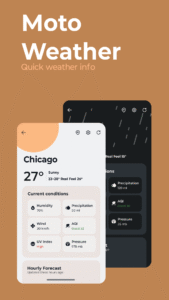About Moto Widget 4.10.30
Adapt and Weather widgets can be personalized. Change the size of Adapt widget and Weather widget by long pressing on the widget and dragging the handle. The widget will expand and contract to fit the new size. You can change the widget's opacity, clock style, and more by long pressing on the widget and tapping the edit icon. If your OS is Android 11, tap widget settings on the top right of the display.
In addition to the new Adapt and Weather widgets, you can choose from classic widgets including Beyond widget, Classic battery ring widget, or Clean rectangle widget. These widgets can be viewed in Moto's iconic circle style or in plain text. Tap the weather info on each widget to access a separate weather page with a detailed weather forecast.
To choose a widget:
1. Long press on a blank space on the Home screen
2. Tap on Widgets
3. Scroll down to Moto Widget
4. Drag and drop a widget to your Home screen
Try it out today!
Download Moto Widget 4.10.30
This release may come in several variants. Consult our handy FAQ to see which download is right for you.
Version:4.13.70
Uploaded:September 7, 2025 at 3:42PM UTC
File size:48.94 MB
Downloads:1,531
Version:4.13.51
Uploaded:July 29, 2025 at 1:34PM UTC
File size:48.89 MB
Downloads:60
Version:4.13.39
Uploaded:July 2, 2025 at 12:54PM UTC
File size:48.89 MB
Downloads:2,134
Version:4.13.32
Uploaded:May 30, 2025 at 9:52PM UTC
File size:48.8 MB
Downloads:1,305
Version:4.12.127
Uploaded:May 20, 2025 at 9:42PM UTC
File size:48.6 MB
Downloads:11
Version:4.12.86
Uploaded:May 14, 2025 at 8:25PM UTC
File size:48.47 MB
Downloads:99
Version:4.12.108
Uploaded:April 27, 2025 at 6:21PM UTC
File size:48.55 MB
Downloads:1,031
Version:4.12.61
Uploaded:April 4, 2025 at 7:18AM UTC
File size:40.49 MB
Downloads:1,326
Version:4.12.53
Uploaded:April 3, 2025 at 5:02PM UTC
File size:40.47 MB
Downloads:1,026
Version:4.11.16
Uploaded:February 16, 2025 at 6:27PM UTC
File size:39.67 MB
Downloads:2,358