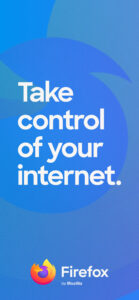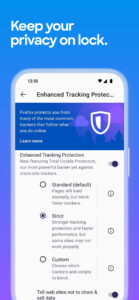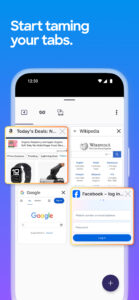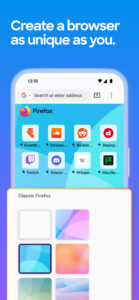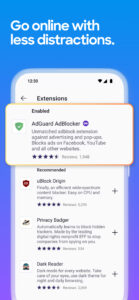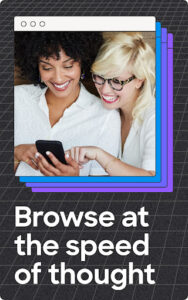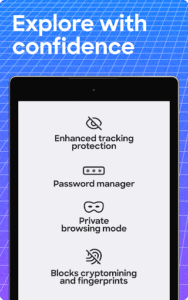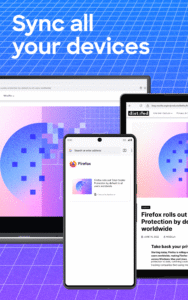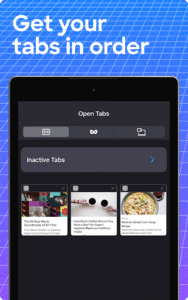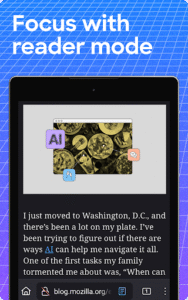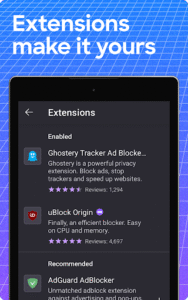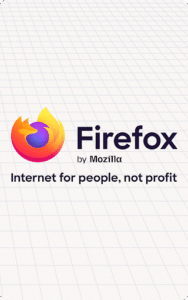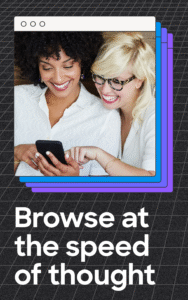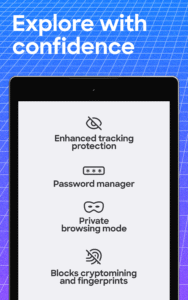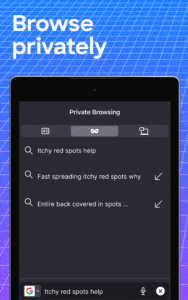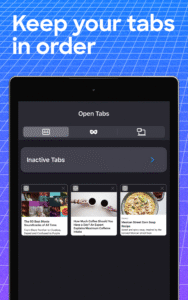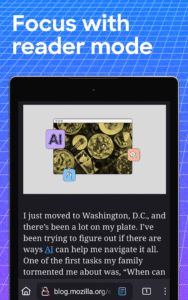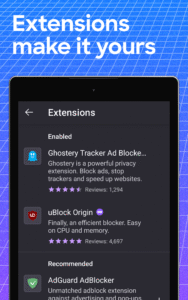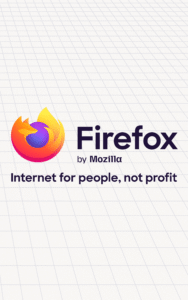What's new in Firefox Fast & Private Browser 36.0.1
From version 10.0.5:
- Hardware accelerated AV1 video decoding now supported by default with supported hardware or via fallback to software decoding.
- GPU-accelerated Canvas2D is now enabled by default.
- UI improvements to the built-in PDF viewer to make it easier to save PDFs directly.
- Fixed a video playback bug in landscape screen orientation.
- Fixed accessibility bugs where Talkback didn't announce some buttons or text was too small.
About Firefox Fast & Private Browser 36.0.1
From version 141.0.3:
Take control of your internet with the Firefox browser, wherever you go. Whether you’re looking for an incognito browser, want to use a private search engine, or just need a reliable and fast web browser, Firefox delivers speed, security, and simplicity every time.
Get Firefox so your passwords, browsing history and ad blocker extensions — and the privacy and security you rely on.
What Firefox offers:
✔ A PRIVACY-FOCUSED FAST BROWSER
• Automatic tracker blocking — By default, Firefox blocks trackers and scripts such as social media trackers, cross-site cookie trackers, crypto-miners and fingerprinters.
• Enhanced tracking protection — Choose the “strict” setting as an incognito browser and get even more privacy protections with an ad blocker.
• Customize your search engine — Set your favorite private search engine as the default for convenient browsing.
• Ad blocker extensions — choose your favorite ad blocker extension to eliminate unwanted pop-ups and ads.
• Private browser mode — Search in a private tab, and your browsing history is automatically deleted from your device when you close Firefox.
• Hide Private Tabs. Private browsing mode can auto-lock when you leave, and require your face, fingerprint, or PIN to unlock.
✔ EASY-TO-USE TABS
• Find what you want with your search engine quickly — create as many tabs as you like without losing track.
• See your open tabs as thumbnails or a list view.
• See tabs from your phone on your desktop web browser and vice versa when you sync to your Mozilla account.
✔ PASSWORD MANAGEMENT
• Log into sites easily — Firefox remembers your passwords across devices when you sync to your Mozilla account.
• Firefox suggests passwords for new log-ins and stores them securely.
✔ FAST BROWSER
• Enhanced Tracking Protection automatically blocks ad trackers from following you around the web and slowing down your search engine pages.
✔ TAILORED SEARCH ENGINE OPTIONS
• Get suggestions and previously searched results in the search bar to quickly access the sites you visit most with your browser.
• Move the search bar location from the top to the bottom of the screen, making it easier to navigate with one hand.
• Use the Firefox search widget to search the web directly from your device’s home screen.
• See your recent searches on other devices for seamless searching across mobile, desktop and more.
• Turn on private browser mode to use your choice of private search engine results worry-free.
✔ CUSTOMIZE YOUR FIREFOX EXPERIENCE
• Get helpful add-on extensions, including ad blockers, block certain web pages, turbo-charge privacy settings and more with our private browser.
✔ FIREFOX HOME SCREEN
• Access your recent bookmarks and top sites and see popular articles from across the internet.
✔ SAVE BATTERY WITH DARK MODE
Switch to dark mode on your private browser anytime, reducing eye strain and prolonging your battery power.
✔ WATCH VIDEOS WHILE YOU MULTITASK
• Pop videos out and pin them on top of your screen — or switch to background play and keep the audio going while you multitask. Total control, zero interruptions.
✔ SHARE ANYTHING IN A FEW TAPS
• Share links to web pages or specific items on a page with easy, quick access to your most recently used apps.
• Share securely, whether you’re in private browser or incognito browser mode or not.
BILLIONAIRE FREE FOR 20+ YEARS
The Firefox browser was created in 2004 by Mozilla as a faster, more private browser with more customizable features than web browsers like Internet Explorer. Today, we are still not-for-profit, still not owned by any billionaires and still working to make the internet — and the time you spend on it — better. To learn more about Mozilla, please go to www.mozilla.org.
LEARN MORE
- Terms of Use: www.mozilla.org/about/legal/terms/firefox/
- Privacy Policy: www.mozilla.org/privacy/firefox
- Latest news: blog.mozilla.org
Download Firefox Fast & Private Browser 36.0.1
This release may come in several variants. Consult our handy FAQ to see which download is right for you.
Version:141.0.3
Uploaded:August 15, 2025 at 9:42PM UTC
File size:109.89 MB
Downloads:2,885
Version:142.0
Uploaded:August 14, 2025 at 5:01PM UTC
File size:54.67 MB
Downloads:1,182
Version:141.0.2
Uploaded:August 6, 2025 at 6:01AM UTC
File size:107.17 MB
Downloads:2,182
Version:141.0.1
Uploaded:August 4, 2025 at 5:48AM UTC
File size:107.11 MB
Downloads:2,020
Version:141.0
Uploaded:July 22, 2025 at 5:22PM UTC
File size:107.06 MB
Downloads:3,130
Version:140.0.4
Uploaded:July 11, 2025 at 3:19PM UTC
File size:108.88 MB
Downloads:3,977
Version:140.0.3
Uploaded:July 7, 2025 at 3:50AM UTC
File size:106.22 MB
Downloads:2,972
Version:140.0
Uploaded:June 25, 2025 at 8:07PM UTC
File size:106.14 MB
Downloads:3,728
Version:139.0.4
Uploaded:June 11, 2025 at 7:03AM UTC
File size:108.01 MB
Downloads:3,673
Version:139.0.3
Uploaded:June 6, 2025 at 5:55AM UTC
File size:105.43 MB
Downloads:2,863