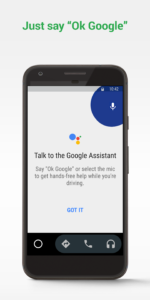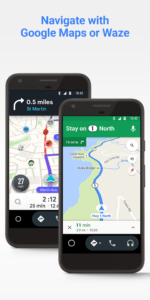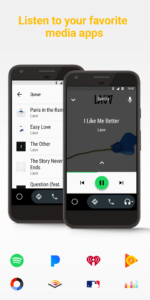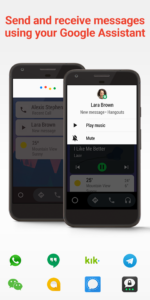This APK's signature: 9ca9. Other known valid signatures: 58e1 a60b.
Download Android Auto 2.0.6427 APK
Languages: 79
Package: com.google.android.projection.gearhead
Downloads: 105,841
Target: Android 6.0 (Marshmallow, API 23)
nodpi
What's new in Android Auto 2.0.6427
• Android Auto now works with any car! Use it directly on your phone screen
• Just say “Ok Google” to use voice commands, don’t need to touch the screen first
• Android Auto on your phone screen can start automatically when connecting to your car's Bluetooth
• Send a customized reply message with a single tap
• Scroll through song lists more easily with the new letter jump feature
About Android Auto 2.0.6427
Android Auto now works with any car! You can connect your phone to a compatible car display, or put your phone in a dock and use Android Auto directly from your phone screen. With a simplified interface, large buttons, and powerful voice actions, Android Auto is designed to make it easier to use apps from your phone while you’re on the road. Navigate with Google Maps, listen to playlists or podcasts from your favorite apps, send messages via voice, and more.
To use Android Auto, you’ll need a phone running Android 5.0 or higher (Lollipop, Marshmallow or Nougat) and an active data connection. You may also need to update some of your existing apps, such as Google Maps, Google Play Music, or Google Search.
To find out if your car display supports Android Auto and how to enable it, check your owner’s manual or contact your car’s manufacturer. Once enabled, connect your phone with a high quality USB cable to your car to launch Android Auto.
Learn more about Android Auto at www.android.com/auto/
Check out apps for Android Auto at g.co/androidauto
For support and known issues: support.google.com/androidauto/
Android Auto 2.0.6427 variants
This release comes in several variants (we currently have 4). Consult our handy FAQ to see which download is right for you.
This APK's signature: 9ca9. Other known valid signatures: 58e1 a60b.
Version:6.0.6153(60615343) for Android 5.0+ (Lollipop, API 21)
Uploaded:February 11, 2021 at 2:56PM UTC
File size:32.11 MB
Downloads:26,757
Version:6.0.6153(60615333) for Android 5.0+ (Lollipop, API 21)
Uploaded:January 22, 2021 at 7:04AM UTC
File size:32.11 MB
Downloads:20,865
Version:6.0.6153(60615323) for Android 5.0+ (Lollipop, API 21)
Uploaded:January 17, 2021 at 2:39AM UTC
File size:32.11 MB
Downloads:13,037
Version:6.0.6153(60615313) for Android 5.0+ (Lollipop, API 21)
Uploaded:January 13, 2021 at 4:33PM UTC
File size:32.11 MB
Downloads:173,411
Version:5.9.6046(59604643) for Android 5.0+ (Lollipop, API 21)
Uploaded:January 13, 2021 at 4:33PM UTC
File size:30.9 MB
Downloads:5,067
Version:5.9.6046(59604633) for Android 5.0+ (Lollipop, API 21)
Uploaded:December 4, 2020 at 8:37AM UTC
File size:30.9 MB
Downloads:35,015
Version:5.9.6046(59604623) for Android 5.0+ (Lollipop, API 21)
Uploaded:December 1, 2020 at 5:58PM UTC
File size:30.89 MB
Downloads:182,360
Version:5.8.6043(58604353) for Android 5.0+ (Lollipop, API 21)
Uploaded:November 10, 2020 at 3:43PM UTC
File size:30.45 MB
Downloads:106,821
Version:5.7.6039(57603963) for Android 5.0+ (Lollipop, API 21)
Uploaded:October 28, 2020 at 8:34PM UTC
File size:29.45 MB
Downloads:11,684
Version:5.7.6039(57603953) for Android 5.0+ (Lollipop, API 21)
Uploaded:October 12, 2020 at 3:57AM UTC
File size:29.45 MB
Downloads:20,510
Version:14.8.1527
Uploaded:July 8, 2025 at 8:58PM UTC
File size:32 MB
Downloads:169
Version:14.6.6524
Uploaded:July 8, 2025 at 8:51PM UTC
File size:31.88 MB
Downloads:20,473
Version:14.7.6526
Uploaded:July 3, 2025 at 6:58PM UTC
File size:31.96 MB
Downloads:25,919
Version:14.5.6522
Uploaded:July 3, 2025 at 6:58PM UTC
File size:31.73 MB
Downloads:16,420
Version:14.7.1525
Uploaded:June 20, 2025 at 10:55PM UTC
File size:31.93 MB
Downloads:19,144
Version:14.6.1523
Uploaded:June 14, 2025 at 5:22AM UTC
File size:31.76 MB
Downloads:893
Version:14.4.6520
Uploaded:June 14, 2025 at 5:21AM UTC
File size:31.42 MB
Downloads:28,557
Version:14.3.6518
Uploaded:June 9, 2025 at 10:47PM UTC
File size:31.32 MB
Downloads:54,929
Version:14.5.1521
Uploaded:May 30, 2025 at 7:32PM UTC
File size:31.45 MB
Downloads:18,156
Version:1.2.551450-stub
Uploaded:May 20, 2025 at 2:29AM UTC
File size:3.62 MB
Downloads:641